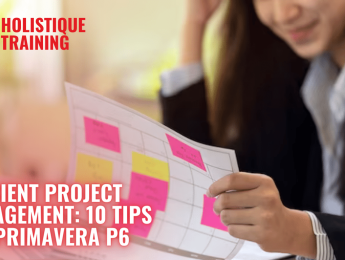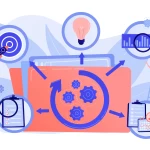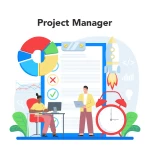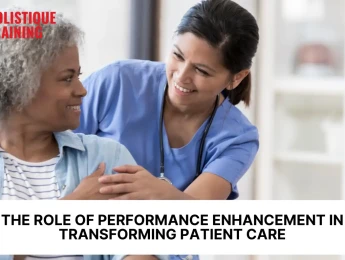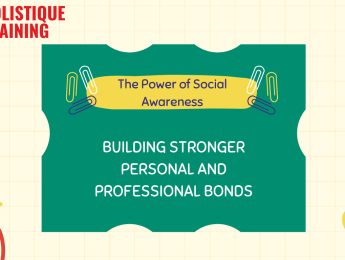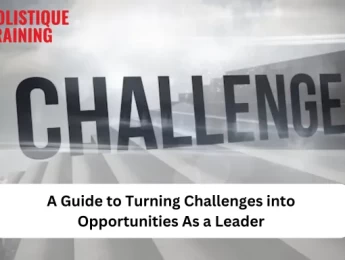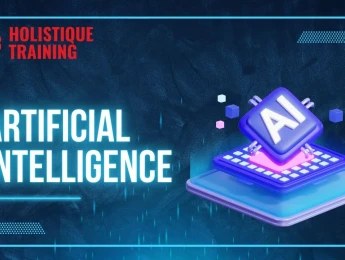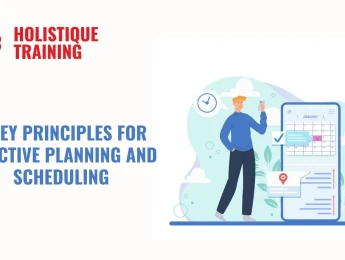- Table of Contents
- About Primavera P6
- Primavera P6 Software Features
- 1. Robust Project Scheduling
- 2. Resource Management
- 3. Cost Control
- 4. Risk Analysis
- 5. Performance Reporting
- How Primavera P6 Can Elevate Your Project Management
- Enhanced Collaboration
- Improved Project Visibility
- Streamlined Workflows
- Informed Decision-Making
- Scalability
- Steps to Help You Get Started with Primavera P6
- Define Your Objectives
- Plan for Implementation
- Training and Familiarisation
- Data Migration and Integration
- Customise Your Environment
- Pilot Implementation
- Monitor and Adjust
- Seek Expert Guidance
- 10 Tips and Tricks to Master Primavera P6
- 1. Utilise the Work Breakdown Structure (WBS)
- 2. Optimise Activity Relationships
- 3. Regularly Update Progress
- 4. Implement Global Change
- 5. Utilise Baselines
- 6. Take Advantage of Filters and Layouts
- 7. Monitor Resource Availability
- 8. Conduct What-If Analysis
- 9. Collaborate and Communicate
- 10. Continuously Improve
- Conclusion
Introduction
As the world of project management becomes increasingly complex and demanding, the need for efficient and powerful tools to plan, manage, and control projects has grown significantly. Primavera P6, developed by Oracle, is one such comprehensive project management software that has been widely adopted by industries across the globe. With its robust features and capabilities, Primavera P6 has proven to be an invaluable asset for project managers looking to streamline their processes and deliver successful projects. In this blog post, we will explore the essence of Primavera P6, its remarkable features, and how it can elevate your project management endeavours. Additionally, we will delve into the steps to get started with Primavera P6 and provide ten tips and tricks to help you master this powerful project management tool.
About Primavera P6
Primavera P6 is a leading enterprise project portfolio management (EPPM) software that enables organisations to effectively plan, manage, and execute projects of any scale and complexity. It provides a platform for real-time collaboration, data-driven decision-making, and optimised resource allocation, making it a vital asset for industries like construction, engineering, manufacturing, and more. Primavera P6 allows project managers to handle multiple projects simultaneously, track progress, manage risks, and control costs, thus providing a comprehensive solution to the challenges of modern project management.
Primavera P6 Software Features
As we embark on an exploration of Primavera P6, it is crucial to dissect the software's robust features that set it apart in the realm of project management. Oracle's Primavera P6 is not merely a tool; it's a comprehensive solution designed to meet the multifaceted challenges posed by modern project environments. Let's delve into the intricacies of its key features and understand how each contributes to its reputation as a powerhouse in project portfolio management.
1. Robust Project Scheduling
At the core of Primavera P6 lies a sophisticated project scheduling engine that goes beyond conventional planning. Project managers can craft intricate project plans, complete with detailed activities, dependencies, and critical paths. The Critical Path Method (CPM) analysis, a hallmark of Primavera P6, ensures that every task is logically sequenced. This meticulous planning minimises project delays and overruns, providing project managers with a reliable roadmap to navigate complex projects.
2. Resource Management
Efficient resource management is a cornerstone of successful project execution, and Primavera P6 excels in this arena. The software allows project managers to analyse resource availability, skill sets, and workload comprehensively. Armed with this information, project managers can make informed decisions about resource allocation, ensuring that projects are adequately staffed. This optimization not only enhances productivity but also contributes to cost reduction—a critical aspect in today's competitive business landscape.
3. Cost Control
In the dynamic landscape of project management, effective cost control is paramount. Primavera P6 empowers project managers by providing real-time monitoring of project expenses and budget allocations. The software facilitates cost tracking at both project and portfolio levels, offering a holistic view of financial aspects. This transparency enables project managers to identify cost overruns promptly and make data-driven decisions to keep projects within budgetary constraints.
Table 1: Primavera P6 Feature Highlights
Feature | Description | Benefit |
Robust Scheduling | Detailed project plans with CPM analysis | Minimised delays and overruns. |
Resource Management | Analyse availability, skills, workload | Efficient staffing and improved productivity. |
Cost Control | Real-time expense monitoring and tracking | Identify cost overruns for informed decisions. |
Risk Analysis | Powerful tools including Monte Carlo sims | Assess impact of uncertainties for planning. |
Performance Reporting | Comprehensive visualisations of project data | Informed decision-making throughout projects. |
4. Risk Analysis
Risk, an inherent aspect of any project, requires vigilant management for successful outcomes. Primavera P6 recognizes this and offers powerful risk analysis tools, including sophisticated Monte Carlo simulations. These simulations enable project managers to assess the impact of uncertainties on project timelines and budgets. Armed with this foresight, project managers can devise effective contingency plans, mitigating potential risks before they escalate.
5. Performance Reporting
In the fast-paced world of project management, information is power. Primavera P6 understands this, providing project managers with a robust reporting and dashboard system. The software generates comprehensive reports that visually represent project progress, resource utilisation, and financial data. These visualisations empower stakeholders to stay informed and make timely, informed decisions throughout the project lifecycle. From executive summaries to granular details, Primavera P6's reporting capabilities cater to the diverse needs of project stakeholders.
In essence, Primavera P6's software features create a cohesive ecosystem where project managers can plan, execute, and control projects with unparalleled precision. Its combination of advanced scheduling, resource management, cost control, risk analysis, and performance reporting positions it as a versatile and indispensable tool for industries grappling with the complexities of modern project management. As we delve deeper into Primavera P6, these features will serve as the bedrock upon which we explore how this software can be harnessed to elevate project management practices.
How Primavera P6 Can Elevate Your Project Management
Adopting Primavera P6 as your project management solution can bring significant benefits to your organisation:
Enhanced Collaboration
One of the standout features of Primavera P6 is its cloud-based platform, fostering real-time collaboration among project teams. In the contemporary landscape where projects are increasingly executed by distributed teams, seamless communication and efficient information sharing are paramount. Primavera P6's collaborative environment breaks down communication barriers, ensuring that team members are on the same page, irrespective of geographical locations. This enhanced collaboration not only accelerates decision-making but also cultivates a sense of cohesion among team members, driving project success.
Improved Project Visibility
Primavera P6 acts as a lighthouse, providing a centralised view of all ongoing projects. This panoramic perspective allows stakeholders to gain insights into the entirety of the organisation's project portfolio. Project visibility is not merely about tracking progress; it's about having a holistic understanding of resource allocation, potential bottlenecks, and interdependencies between projects. Armed with this visibility, organisations can make strategic decisions, allocate resources more efficiently, and optimise their project portfolio for maximum impact.
Streamlined Workflows
Primavera P6's automation features are a game-changer when it comes to streamlining workflows. By automating routine tasks, the software liberates project managers from administrative burdens, enabling them to focus on strategic planning and execution. From task updates to schedule adjustments, the automation capabilities of Primavera P6 enhance efficiency and reduce the likelihood of human errors. This streamlined workflow not only accelerates project timelines but also contributes to a more agile and responsive project management approach.
Informed Decision-Making
In the dynamic landscape of project management, decisions need to be not just timely but also informed. Primavera P6's data-driven approach provides project managers with accurate, up-to-date information. The software's comprehensive reporting and dashboard capabilities ensure that decision-makers have a clear understanding of project progress, resource utilisation, and financial aspects. Armed with this insight, project managers can make informed decisions, mitigating risks and capitalising on opportunities to ensure project success.
Scalability
Whether an organisation is handling small projects or large, complex endeavours, Primavera P6 is designed to scale. This scalability ensures that the software remains a valuable asset as an organisation's project management needs evolve. From startup ventures to established enterprises, Primavera P6 adapts to the changing landscape, providing a consistent and powerful platform for project management. This scalability is a testament to the software's flexibility, making it an investment that grows with the organisation.
In essence, the adoption of Primavera P6 is not just a software implementation; it's a strategic move to enhance the core aspects of project management. The collaborative environment, improved project visibility, streamlined workflows, informed decision-making, and scalability collectively contribute to elevating project management practices to new heights. As we delve further into the practical aspects of implementing and mastering Primavera P6, these transformative benefits will serve as the guiding light for organisations seeking to optimise their project management methodologies.
Steps to Help You Get Started with Primavera P6
Implementing Primavera P6 may seem daunting at first, but following these steps will ease the process and help you get started smoothly:
Define Your Objectives
The first and foremost step in implementing Primavera P6 is to clearly define your project management objectives. Identify the specific challenges and requirements your organisation faces. Whether it's improving scheduling efficiency, enhancing resource management, or gaining better visibility into project portfolios, having clear objectives ensures that the implementation aligns with your organisational goals.
Plan for Implementation
Once objectives are established, the next step is to create a detailed implementation plan. This plan should encompass timelines, resource allocation, and training requirements. Involving key stakeholders in the planning phase is crucial for gaining buy-in and ensuring a smooth transition. Consideration of potential challenges and mitigation strategies should also be part of the implementation plan to address any hurdles that may arise.
Training and Familiarisation
Comprehensive training for your project management team is paramount to the successful adoption of Primavera P6. Ensure that team members are well-versed in the software's features and functionalities. Training sessions should cover everything from basic navigation to advanced features, empowering your team to maximise the potential of Primavera P6. Familiarisation with the software minimises the learning curve and accelerates the integration process.
Data Migration and Integration
If your organisation is transitioning from another project management tool, careful planning of the data migration process is essential. Ensure that all relevant project data is accurately transferred to Primavera P6. Additionally, consider integrating Primavera P6 with other essential systems within your organisation, such as ERP or CRM systems. Integration streamlines data flow, reduces redundancy, and enhances the overall efficiency of your project management ecosystem.
Customise Your Environment
Primavera P6 is a versatile tool that can be tailored to suit your organisation's specific requirements. Take the time to customise project templates, layouts, and reports to reflect your preferred project management style and reporting needs. This customization ensures that Primavera P6 seamlessly integrates into your existing workflow, enhancing user adoption and overall efficiency.
Pilot Implementation
Before rolling out Primavera P6 organisation-wide, consider conducting a pilot implementation. This involves deploying the software on a smaller scale, perhaps on a specific project or within a particular department. A pilot implementation allows you to identify any issues, gather feedback, and make necessary adjustments before a full-scale rollout. It serves as a valuable testing ground to ensure that Primavera P6 aligns effectively with your organisational dynamics.
Monitor and Adjust
Post-implementation, continuous monitoring is essential. Regularly assess how Primavera P6 is being utilised, gather feedback from users, and monitor key performance indicators. This ongoing evaluation allows you to identify areas for improvement and make necessary adjustments. It's a dynamic process that ensures Primavera P6 evolves with the changing needs of your organisation.
Seek Expert Guidance
If your organisation is new to Primavera P6, seeking expert guidance can be invaluable. Engage with consultants or trainers who specialise in Primavera P6 implementation. Their expertise can provide insights, best practices, and shortcuts that may not be apparent during self-guided implementation. Expert guidance can significantly expedite the learning curve and optimise your use of Primavera P6.
Implementing Primavera P6 is not a one-size-fits-all process; it's a journey tailored to your organisation's unique needs. By following these structured steps, you can navigate this journey effectively, ensuring a smooth and successful implementation of Primavera P6 within your project management ecosystem.
10 Tips and Tricks to Master Primavera P6
Now that you are familiar with the capabilities and benefits of Primavera P6, let's dive into ten practical tips and tricks that will empower you to make the most of this powerful project management tool:
1. Utilise the Work Breakdown Structure (WBS)
Develop a detailed Work Breakdown Structure (WBS) to break down your project into smaller, manageable tasks. This hierarchical decomposition not only aids in organising your project but also facilitates efficient resource allocation. It provides a roadmap, allowing you to establish clear project milestones and monitor progress with precision.
2. Optimise Activity Relationships
Accurate definition of activity relationships is key to establishing a robust project schedule. Whether it's finish-to-start, start-to-start, finish-to-finish, or start-to-finish relationships, each plays a crucial role. Ensure that your dependencies are accurately defined to establish critical paths and identify potential scheduling conflicts, contributing to a more resilient project schedule.
3. Regularly Update Progress
Keep your project schedule up-to-date by consistently updating progress. Track actual performance against planned milestones, allowing you to identify any deviations promptly. Regular updates enable proactive decision-making, ensuring that your project stays on track and that corrective actions can be taken in a timely manner.
4. Implement Global Change
Leverage Primavera P6's Global Change feature for making bulk changes to projects, resources, or calendars. This powerful functionality saves considerable time and effort on repetitive tasks, fostering efficiency. Whether it's adjusting project parameters or modifying resource assignments, the Global Change feature streamlines the process and enhances overall productivity.
5. Utilise Baselines
Set project baselines at different stages to capture the original project plan. Comparing baselines with actual data provides a benchmark for assessing project performance and identifying variances. This insight allows you to make data-driven decisions, ensuring that your project stays on course and deviations are addressed promptly.
6. Take Advantage of Filters and Layouts
Customise filters and layouts to focus on specific project aspects. Whether it's critical activities, resource utilisation, or cost performance, tailored views enhance data visibility. By creating filters and layouts that align with your project's unique requirements, you can streamline your analysis and make more informed decisions.
7. Monitor Resource Availability
Regularly review resource availability and address resource over-allocations promptly. Resource bottlenecks can hinder project progress, and proactive management ensures optimal resource utilisation. Primavera P6's resource management capabilities allow you to identify and resolve allocation issues, fostering a smoother project execution.
8. Conduct What-If Analysis
Explore the scenario analysis capabilities of Primavera P6 to evaluate the impact of potential changes or risk events on project schedules and costs. This proactive approach enables you to devise effective contingency plans and assess the resilience of your project against various scenarios. What-If Analysis empowers you to make informed decisions in the face of uncertainties.
9. Collaborate and Communicate
Encourage collaboration among project teams by utilising Primavera P6's built-in communication tools. Regularly engage with stakeholders to maintain transparency and address concerns promptly. Effective communication fosters a collaborative environment, ensuring that all team members are aligned with project goals and are equipped to contribute effectively.
10. Continuously Improve
Regularly assess your project management processes and leverage historical data to identify areas for improvement. Learn from past projects, analysing successes and challenges. By continuously improving your project management practices, you can refine your approach and achieve better outcomes in future endeavours. Primavera P6 offers a wealth of data—utilise it to enhance your overall project management strategy.
These tips and tricks serve as a roadmap for mastering Primavera P6. Whether you're a seasoned project manager or just beginning your journey, incorporating these practices into your workflow will unlock the full potential of Primavera P6 and elevate your project management proficiency to new heights.
Conclusion
Primavera P6 is a powerful project management software that can revolutionise the way your organisation plans, executes, and controls projects. Its extensive features, along with its scalability and flexibility, make it a valuable tool for any industry. By following the steps to implement Primavera P6 and utilising the tips and tricks provided, you can master this tool and elevate your project management practices to new heights. Embrace the power of Primavera P6 and unlock its full potential to ensure successful project deliveries, improved resource management, and enhanced collaboration among project stakeholders.
Finally, in addition to implementing the 10 tips and tricks for Primavera P6, consider enrolling in our comprehensive course, ‘Essential Planning & Scheduling Skills for Successful Project Management,’ to further enhance your project management expertise and ensure seamless integration of Primavera P6 into your projects.