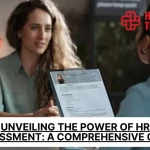Using an Excel spreadsheet has now become a necessity in most workplaces. You can use them to track your progress during projects, understand your performance metrics, or track your budget. Excel also creates graphs and charts to display your progress and plans to interested stakeholders and partners.
However, most people, despite using Excel in their everyday working lives, only have a basic grasp of its capabilities. Studies have shown that businesses that dedicate time to training on complex formulas and large data worksheet formulation actually get more out of their business model as they can gain an accurate, real-time picture of what’s happening in their business.
The new age of Excel allows businesses to automate their reporting and analyse their data from real-time figure input, creating a dynamic and flexible way of working. Bespoke dashboards, tables, and search functions can revolutionise how departments develop forecasting models, manage employees, and plan for the future.
Upon completion of this course, participants will be able to:
- Create dynamic formulas to access relevant and valuable data.
- Automate your workload and budgeting to make sound predictions and forecasting models.
- Manage a budget and develop key performance indicators that flag risks.
- Manage large data sheets and create an accurate picture of your operation.
- Develop graphs and tables which display your wins and risk areas to potential stakeholders.
- Use pivot tables and slicers to help understand data from different perspectives.
- Utilise more Excel techniques and tools for advanced projects.
- Manage employee and business performance based on Excel data mapping.
This course is designed for anyone who intends to improve their processes with intensified data accuracy or map their future financial projections based on proven formulas and analyses. It would be most beneficial for:
- Finance Managers
- Project Managers
- HR Professionals
- Engineers
- Planning Managers
- Data Analysts
- Business Owners
- Operations Managers
This course uses various proven adult learning methods to assist employees and planners in manipulating large data sets to aid the planning process. Participants will view presentations to discover new Excel techniques and tools and put them to use in interactive learning sessions.
They will be presented with a problem-solving methodology based on real-world events and will be tasked with creative, innovative solutions using group discussions and exercises. Finally, they will be asked to present their findings, utilising Excel graph tables and automated formula solutions.
Day 5 of each course is reserved for a Q&A session, which may occur off-site. For 10-day courses, this also applies to day 10
Section 1: Excel Worksheets - The Basics
- The benefits of using Excel.
- Selecting a suitable function for your task.
- Simple data analysis tools.
- Basic formulae and setting your options to move forward.
Section 2: Mathematical Functions
- The uses of numerical data.
- Developing an accurate financial analysis.
- Managing a budget via Excel.
- SUM, MIN, MAX, COUNTA, AVERAGE and SUBTOTALs
- How to access data to make assumptions.
- MATCH, INDEX, INDIRECT and VLOOKUP.
- Summarise your findings using SUMIF, SUMIFS, COUNTIF and COUNTIFS.
Section 3: Text Functions
- The function of textual data.
- Data validation and conditional formatting measures.
- The major function groups - Sort, filter and autofilters.
- Utilising search functionality with LEFT, RIGHT, MID, LEN, REPLACE, CLEAN and TRIm.
- How to set up valuable filters and display the right columns.
Section 4: Charts & Dashboard Creation
- How charts can make a difference to displayed data.
- Automated dashboard data for display.
- Advanced chart features and infographics.
- Creating a cross table using slicers.
- ISBLANK and ISNUMBER functionality.
Section 5: Pivot Tables and Advanced Functions
- An appropriate use of pivot tables.
- Pivot table essentials and slicers.
- Using time sliders and charts.
- Adding in date functionality for future forecasting.
- OFFSET and INDIRECT.
- Utilising array functions and nested functions.
Section 6: Displaying Your Data
- How to gain buy-in on a goal-seeking basis.
- Understanding and relaying scenarios.
- Generating forecasts for the future.
- The data analysis tool kit.
- Developing a financial model with evidence.
- Attractive charts and graphs that display what your stakeholders need to see.
Upon successful completion of this training course, delegates will be awarded a Holistique Training Certificate of Completion. For those who attend and complete the online training course, a Holistique Training e-Certificate will be provided.
Holistique Training Certificates are accredited by the British Assessment Council (BAC) and The CPD Certification Service (CPD), and are certified under ISO 9001, ISO 21001, and ISO 29993 standards.
CPD credits for this course are granted by our Certificates and will be reflected on the Holistique Training Certificate of Completion. In accordance with the standards of The CPD Certification Service, one CPD credit is awarded per hour of course attendance. A maximum of 50 CPD credits can be claimed for any single course we currently offer.
- Course Code PI1-108
- Course Format Classroom, Online,
- Duration 5 days