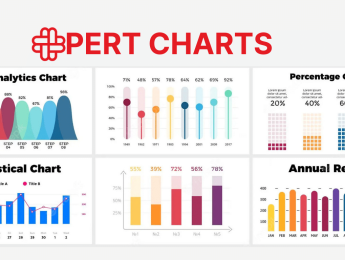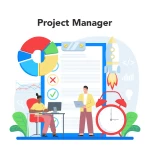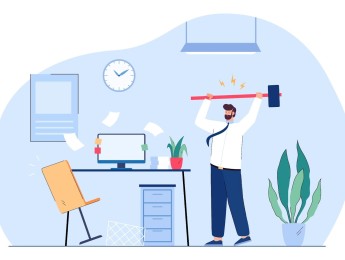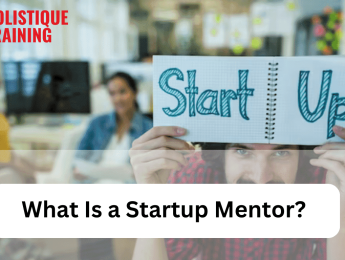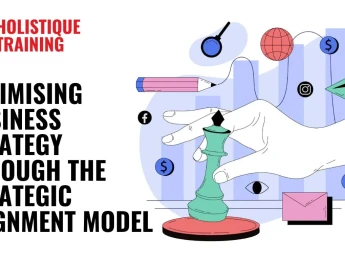- Table of Contents
- What Is a PERT Chart?
- When to Use a PERT Chart
- Project Complexity
- Research and Development Projects
- Construction Projects
- Event Planning
- Complex Engineering Tasks
- Tight Deadlines
- Coordination Among Multiple Teams or Stakeholders
- Risk Management Focus
- Advantages of PERT Charts
- Clear Visual Representation
- Identification of Critical Activities and Paths
- Facilitation of Effective Communication and Teamwork
- Resource Optimisation
- Risk Identification and Informed Decision-Making
- Improved Time Management
- Scenario Planning
- Strategic Decision Support
- Efficient Project Documentation
- Adaptability to Project Changes
- Disadvantages of PERT Charts
- Complexity in Creation and Maintenance
- Potential for Information Overload
- Limited Real-time Updates
- Not Suitable for Smaller Projects
- Dependency on Accurate Estimates
- Limited Focus on Resource Constraints
- Challenges in Collaboration
- Difficulty in Handling Parallel Tasks
- Lack of Realistic Time Estimates
- Limited Adaptability to Changes
- What Are the 4 Steps to Create a PERT Chart?
- 1- Identifying Project Activities
- 2- Determining Task Dependencies
- 3- Estimating Task Durations
- 4- Creating the PERT Chart
- PERT Chart vs. Gantt Chart
- Your Role as a Project Manager
- Guiding the Project Team
- Clear Communication and Collaboration
- Monitoring Progress
- Updating the PERT Chart
- Proactively Addressing Deviations
- Strategic Resource Allocation
- Ensuring Alignment with Objectives
- Facilitating Continuous Improvement
- The Best Project Management Software for PERT Charts
- Conclusion
Introduction
In the dynamic world of project management, success hinges on effective planning, scheduling, and execution. To achieve these goals, project managers employ various tools and techniques, including the Programme Evaluation and Review Technique (PERT) chart. PERT charts visually represent project tasks, dependencies, and timelines, aiding in project planning and coordination. In this blog post, we will delve into the intricacies of PERT charts, exploring their purpose, advantages, disadvantages, and steps to create them. Additionally, we'll compare PERT charts with Gantt charts and discuss the role of project managers. Lastly, we'll explore some of the best project management software options for utilising PERT charts effectively.
What Is a PERT Chart?
A PERT chart is a powerful project management tool that helps schedule and coordinate tasks in complex projects. PERT charts visually depict the flow and interdependencies of project activities, enabling project managers to understand the critical path better and identify potential bottlenecks. By utilising PERT charts, project teams gain a clear roadmap, allowing them to optimise resources, manage risks, and meet project deadlines efficiently.
When to Use a PERT Chart
PERT charts find their true efficacy in specific project scenarios where complexity, dependencies, and uncertainties abound. Understanding when to employ a PERT chart is crucial for project managers seeking to enhance planning and coordination. Let’s explore the situations where PERT charts prove most beneficial:
Project Complexity
PERT charts shine in projects with intricate structures involving a multitude of tasks. When a project comprises numerous activities interconnected in a complex web of dependencies, PERT charts provide a visual roadmap, helping project managers make sense of the intricacies.
Research and Development Projects
In the realm of research and development, where tasks may be interconnected and reliant on one another's outcomes, PERT charts are invaluable. Whether it's a scientific experiment or a product development cycle, PERT charts assist in identifying critical paths and ensuring efficient progression.
Construction Projects
Construction projects often involve many tasks, each dependent on the completion of others. PERT charts help construction project managers visualise the sequence of activities, identify potential bottlenecks, and optimise the allocation of resources, leading to smoother execution.
Event Planning
Events, by their nature, entail numerous interconnected tasks with dependencies. PERT charts are a go-to tool for event planners, allowing them to meticulously plan and schedule tasks and ensure that everything from venue setup to guest coordination is seamlessly executed.
Complex Engineering Tasks
Projects in complex engineering, where tasks often overlap and are contingent on each other, greatly benefit from PERT charts. These charts provide a comprehensive overview, aiding in identifying critical paths and potential areas of delay.
Tight Deadlines
When projects come with stringent deadlines, the precision offered by PERT charts becomes indispensable. They enable project managers to identify the most time-sensitive tasks and ensure that resources are allocated optimally to meet deadlines without compromising quality.
Coordination Among Multiple Teams or Stakeholders
Projects requiring collaboration among various teams or involving multiple stakeholders can experience enhanced coordination through PERT charts. These charts facilitate a shared understanding among diverse project contributors by providing a visual representation of task dependencies.
Risk Management Focus
PERT charts become particularly useful when a project involves inherent uncertainties and risks. The visual representation aids project managers in identifying potential risks, allowing for proactive risk management strategies to be incorporated into the planning process.
Understanding these scenarios enables project managers to make informed decisions about when to use PERT charts. As a versatile and adaptive tool, PERT charts excel in scenarios where the intricacies of project management demand a comprehensive and visual approach.
Advantages of PERT Charts
PERT charts offer multifaceted advantages that significantly contribute to effective project management. As visual tools, they go beyond traditional planning methods, providing project managers with unique insights and capabilities. Here, we delve into the key advantages that make PERT charts invaluable in the project management landscape:
Clear Visual Representation
PERT charts excel at providing a clear visual representation of a project's flow. Using nodes and arrows, they illustrate the sequence and interdependencies of tasks, offering stakeholders a comprehensive overview of the project's structure.
Identification of Critical Activities and Paths
One of the standout advantages of PERT charts is their ability to pinpoint critical activities and paths. By visually highlighting the sequence of tasks and their dependencies, project managers can easily identify the activities that have the most significant impact on project timelines.
Facilitation of Effective Communication and Teamwork
PERT charts foster effective communication and collaboration among team members. By providing a shared visual representation of project timelines and priorities, team members gain a common understanding of the project's intricacies, leading to improved coordination and teamwork.
Resource Optimisation
By identifying critical paths and dependencies, PERT charts empower project managers to optimise resource allocation. This is particularly beneficial in scenarios where limited resources allow for a focused allocation to tasks that contribute most to project success.
Risk Identification and Informed Decision-Making
PERT charts play a crucial role in risk management. Project managers can use the visual representation to identify potential risks and uncertainties. This, in turn, enables informed decision-making, as project managers can proactively address risks before they escalate.
Improved Time Management
PERT charts enhance time management by breaking down a project into smaller activities and visually representing their interconnections. Project managers can identify the critical path, allowing for a strategic focus on activities that significantly impact project timelines.
Scenario Planning
PERT charts facilitate scenario planning by allowing project managers to consider best-case, worst-case, and most likely scenarios for each activity. This comprehensive approach to task estimation aids in developing a more resilient project plan that can adapt to various conditions.
Strategic Decision Support
The visual nature of PERT charts makes them an effective tool for strategic decision support. Project managers can quickly assess the implications of different decisions on project timelines, resource allocation, and overall project success.
Efficient Project Documentation
PERT charts serve as efficient project documentation tools. They encapsulate the entire project plan in a visual format, making it easier for project managers to communicate the plan to stakeholders and team members.
Adaptability to Project Changes
Despite their initial planning focus, PERT charts allow for adaptability to changes during the project lifecycle. While they provide a structured plan, project managers can update and modify PERT charts to reflect real-time changes and evolving project conditions.
Understanding and leveraging these advantages enable project managers to harness the full potential of PERT charts in navigating the complexities of project management. PERT charts become indispensable assets in achieving successful project outcomes by providing a visual roadmap and facilitating strategic decision-making.
Disadvantages of PERT Charts
While PERT charts are powerful tools in project management, they have certain limitations that should be considered. Being aware of these drawbacks helps project managers make informed decisions about when and how to use PERT charts effectively.
Complexity in Creation and Maintenance
Creating and maintaining PERT charts for large and complex projects can be a time-consuming and intricate process. The need for accurate estimates of task durations, dependencies, and uncertainties can add a layer of complexity, requiring significant upfront effort.
Potential for Information Overload
In projects with numerous tasks and intricate interdependencies, there's a risk of information overload. The sheer volume of information presented in a PERT chart can be overwhelming, making it challenging for project managers and team members to extract meaningful insights.
Limited Real-time Updates
PERT charts are often static representations of project plans created during the initial planning phase. They may not capture real-time changes or account for external factors impacting project schedules. This limitation hinders their effectiveness in dynamic project environments.
Not Suitable for Smaller Projects
For smaller, less complex projects, the effort to create and manage PERT charts may outweigh the benefits. Simpler project management tools may prove more efficient and practical in these cases.
Dependency on Accurate Estimates
The accuracy of a PERT chart relies heavily on the precision of task duration estimates. Inaccurate estimates can misrepresent the critical path and project timelines, potentially impacting resource allocation and overall project success.
Limited Focus on Resource Constraints
While PERT charts excel in depicting task dependencies and critical paths, they may not explicitly address resource constraints. Projects with significant resource limitations may require additional tools or considerations beyond what PERT charts offer.
Challenges in Collaboration
Collaborating on PERT charts can be challenging, especially in a distributed team environment. Ensuring that all team members have access to and understand the PERT chart requires effective communication and, in some cases, additional training.
Difficulty in Handling Parallel Tasks
PERT charts may face challenges in accurately representing parallel tasks, where multiple activities are conducted simultaneously. Traditional linear representations can sometimes oversimplify the complexity of concurrent task execution.
Lack of Realistic Time Estimates
Despite considering best-case, worst-case, and most likely scenarios for task durations, PERT charts may still lack the realism needed for certain projects. Unexpected challenges or variations in task execution can impact the overall project timeline.
Limited Adaptability to Changes
While PERT charts provide a structured plan, they may be limited in their adaptability to changes once the project is underway. Incorporating modifications to the plan can be challenging without a thorough reassessment of the entire chart.
Despite these disadvantages, it's important to note that the effectiveness of PERT charts depends on the project's specific characteristics and the commitment to maintaining and updating them as needed. By understanding these limitations, project managers can use PERT charts judiciously, complementing them with other tools and methodologies to ensure successful project delivery.
What Are the 4 Steps to Create a PERT Chart?
Creating a PERT chart involves several key steps contributing to its effectiveness as a project management tool. The four fundamental steps are as follows:
1- Identifying Project Activities
The first step in creating a PERT chart is identifying all the tasks required to complete the project. In collaboration with the project team, project managers break down the project into smaller, manageable activities. These activities should be clearly defined and specific and represent distinct components of the project.
2- Determining Task Dependencies
Once the project activities are identified, the next step is determining their relationships and dependencies. Project managers analyse the sequence in which tasks must be executed and identify which activities must be completed before others can start. This step helps establish a logical flow and understand the interdependencies within the project.
3- Estimating Task Durations
After determining task dependencies, project managers assign time estimates to each activity. This involves considering best-case, worst-case, and most likely scenarios for the duration of each task. The time estimates are crucial for calculating the expected time for project completion and identifying the critical path – the sequence of tasks that, if delayed, would impact the overall project timeline.
4- Creating the PERT Chart
With the identified activities, their dependencies, and time estimates in hand, the final step is constructing the PERT chart. This visual representation uses appropriate symbols and arrows to represent activities and their relationships. Nodes or circles represent activities, and arrows indicate the sequence or dependencies between activities. The estimated durations and the critical path are also included in the PERT chart to provide a comprehensive visualisation of the project timeline.
These four steps collectively form the foundation of a PERT chart, offering project managers a dynamic tool for project planning and coordination. The process encourages a detailed understanding of project intricacies, enabling effective communication and collaboration among team members throughout the project lifecycle.
PERT Chart vs. Gantt Chart
While PERT charts and Gantt charts serve similar purposes, they differ in terms of their presentation and focus. PERT charts emphasise task dependencies and the critical path, visually representing the project's flow and potential bottlenecks. On the other hand, Gantt charts emphasise task scheduling and timelines, showcasing tasks, durations, and progress over time. PERT charts are better suited for complex projects with uncertainties and interdependencies, while Gantt charts are more suitable for visualising project schedules and progress.
Criteria | PERT Chart | Gantt Chart |
Emphasis | Task dependencies and critical paths | Task scheduling and timelines |
Suitability | Complex projects with uncertainties and interdependencies | Visualising project schedules and progress |
Usefulness | Identifying potential bottlenecks and optimising resources | Monitoring project timelines and progress |
Visual Representation | Flow and interdependencies highlighted | Tasks, durations, and progress displayed over time |
Table 1: Comparison of PERT chart and Gantt chart
Your Role as a Project Manager
As a project manager, your role is pivotal in effectively utilising PERT charts throughout the project lifecycle. Your responsibilities encompass a range of crucial tasks that contribute to the successful planning, execution, and completion of projects. Here are the key aspects of your role concerning PERT charts:
Guiding the Project Team
You play a central role in guiding the project team through the process of creating and maintaining PERT charts. This involves leading collaborative sessions to identify project activities, determine dependencies, and estimate task durations. Your expertise ensures that the team develops accurate and realistic representations of the project plan.
Clear Communication and Collaboration
Ensuring clear communication and collaboration among team members is paramount. You are responsible for aligning everyone's efforts with the project's objectives and fostering a shared understanding of the PERT chart. Facilitating effective communication helps address potential misunderstandings and encourages a cohesive team approach to project management.
Monitoring Progress
Regularly monitoring the project's progress is a key facet of your role. This involves updating the PERT chart as necessary to reflect real-time changes and deviations from the initial plan. Keeping the PERT chart current provides the team with an accurate roadmap, allowing for timely adjustments and proactive problem-solving.
Updating the PERT Chart
Throughout the project lifecycle, you must actively update the PERT chart to reflect changes in task durations, dependencies, or any unforeseen circumstances. This ensures that the project team has a reliable and up-to-date visual representation of the project's status. Your ability to adapt the PERT chart to evolving project conditions is crucial for maintaining project momentum.
Proactively Addressing Deviations
Deviations from the project plan are inevitable, and your role involves proactively addressing these deviations. Whether it's a delay in a critical path activity or unexpected resource constraints, your awareness of the PERT chart allows you to make informed decisions to keep the project on track. This proactive approach contributes to effective risk management and mitigation.
Strategic Resource Allocation
You play a vital role in strategically allocating resources by leveraging the insights the PERT chart provides. You can optimise resource allocation by identifying critical paths and potential bottlenecks, ensuring that resources are directed toward activities that significantly impact project success.
Ensuring Alignment with Objectives
Your overarching responsibility is to ensure that the project team's efforts align with the project's objectives. The PERT chart serves as a roadmap, and your role is to guide the team in a way that maximises efficiency and contributes to successfully realising project goals.
Facilitating Continuous Improvement
Your involvement with the PERT chart is not a one-time effort but an ongoing process. You facilitate continuous improvement by actively engaging with it and encouraging the team to provide feedback. This may involve refining estimation techniques, enhancing collaboration processes, or optimising the chart as a dynamic project management tool.
In summary, your role as a project manager in the context of PERT charts is multifaceted. From guiding the team through the initial planning phases to actively monitoring and updating the chart throughout the project, your leadership is instrumental in ensuring that PERT charts are utilised effectively as a dynamic and adaptive project management tool.
The Best Project Management Software for PERT Charts
Project management software can be a valuable asset for streamlining the creation and management of PERT charts. Here are some top project management tools that support PERT chart functionality:
ProjectManager.com: This comprehensive software provides intuitive features for creating PERT charts, task scheduling, and resource allocation, as well as real-time collaboration and reporting capabilities.
Microsoft Project: A popular choice among project managers, Microsoft Project offers robust PERT chart functionality, integrated scheduling features, and customisable project templates to suit various project management needs.
Asana: With its user-friendly interface and powerful project management capabilities, Asana allows users to create PERT charts, assign tasks, and track project progress, all while facilitating team collaboration.
Smartsheet: Smartsheet combines the simplicity of a spreadsheet with the functionality of project management software. It offers PERT chart templates, task management, and automated workflows to enhance project planning and execution.
Conclusion
PERT charts are powerful tools that enable project managers to plan, schedule, and coordinate complex projects effectively. PERT charts provide a roadmap for project success by visualising task dependencies and critical paths. While they have limitations, their benefits far outweigh the drawbacks. As a project manager, utilising PERT charts in tandem with your expertise is crucial to optimise project outcomes. Additionally, for project managers seeking to enhance their skills, we offer PMI-registered courses that provide comprehensive training in project management methodologies, including PERT chart utilisation. With the aid of modern project management software, creating and maintaining PERT charts become more manageable, empowering project teams to achieve their objectives efficiently.